Email Marketing numbers are awesome, according to Internet World Stats:
- 92% of Internet users have an active email account;
- This is more than 3.5 billions of emails;
- This is more than 3 times the users of Facebook, Instagram, and Twitter combined.
Email Marketing has the power to set boundaries between a successful Content Marketing Strategy and the rest.
If you feel like no one is telling you how to make money with this thing in a practical, step-by-step approach – you finally found the place.
At the end of this article, you’ll be able to:
- Write professional content emails;
- Create a powerful list building strategy.
- Engage, nurture, and sell products/services with email marketing;
With the amount of data, technology, and research we have today, making money online with an engaged email marketing list has never been so possible.
It’s really important to check this out of your amazing 2019 things to get done list.
[bctt tweet=”92% of Internet users have an active email account. This is more than 3 times the users of all social media combined.”]
Keep reading to find out more about:
Downloadable content in this article:
Useful links in this article:
What is Email Marketing? The practical beyond-Wikipedia answer

Answer these questions below if you know the basics about Email Marketing:
- Do you know how to integrate an email marketing strategy to your business?
- Do you know how to grow your list?
- Do you know how to persuade your audience to open your emails?
The problem most people have to tell you more about Email Marketing comes from the name itself.
Email + Marketing
Email is a form of communication, a channel where you can make your message reach out.
Along History, we’ve been developing these channels to perfect our communication efforts and Email has become one of the greatest inventions of all time.
Marketing, on the other hand, is communication with a tender for sales.
It doesn’t sound quite different but the implications are, as you can tell when a salesperson approaches you to have a “talk”. You know what I mean.
Your lower ends tell you that there’s a pitch coming up, and you’re always right.
That “Good morning. How can I help you?” sounds more like “how can you help me”. Instead.
Now, think for a moment about the companies which you purchase items from. Or people that you listen to and accept recommendations.
Why do you do it?
Because there’s a true exchange there, isn’t it? You’re not being asked to do something. You’re being presented to a solution. Someone is doing something for you.
Do you see the difference? You’re not being told to buy anything. you’re being told how to solve the problem you have through a solution that truly helps.
It just happens that the solution is provided by someone for a fair price. That’s what we call inbound marketing, by the way.
Instead of harassing people to make sales, looking for ways to put ourselves in the path of people looking for solutions that we provide is what Inbound Marketing is all about.
A win-win-win situation:
- The customer wins;
- The provider wins;
- And the world wins.
So what we talk about when we talk about Email Marketing?
You might be thinking:
“Well, if Email is a form of communication with no tender for sales and marketing is communication with a pitch, So Email Marketing is like what? A black hole?”
The secret to this oil-water situation is to use communication and sales in different stages, let’s figure this out step-by-step, shaw we?
3 stages is what you need:
- Define your audience;
- Grow your email list;
- Add value and pitch sales.
The first two items I mentioned are tied to communication and relationship.
The third one is related to sales, as you might’ve guessed.
Let’s cut through the woods of lost email marketing strategy and find this path one step at a time.
Stage #1: Define your persona

Would you send your bae the same letter you’d send to your granny?
I don’t think so, either.
Defining your customer’s persona is one of the most important aspects of your communication strategy.
There’s no reason for writing a letter not knowing to whom, first.
How could you even start?
Creating 3 personas to your business will grant you a range of 95% accuracy in your communication efforts.
This will help your business conversion a lot.
The problem is: creating such thing can be as hard as riding an ostrich downhill with both hands tied.
Okay, that was terrible, but you got it.
How to create your customer’s persona: the beginner’s approach.

Start with you.
The only real data you have is from yourself.
I’m assuming you already thought about a niche to serve. From that, you have to answer:
- What brought you to this niche?
- What are the “pains” you have and how could you be “healed”?
- What challenges you have before you?
To actually build a persona and have the data on the go, you need a tool.
I recommend using Hubspot’s Make My Persona Tool. It’s free, online, easy to use, and effective.
How to create your customer’s persona: the advanced approach.

Collect data from your audience.
How to do that?
1) CREATE YOUR PERSONA BY ASKING.
Send a newsletter asking your list the same questions you asked yourself creating your first persona.
Collect the data, cross the information, study it, and try to find the patterns.
2) GOOGLE ANALYTICS
On Google Analytics, you can see demographic data about your audience.
Same thing: Filter, analyze, gather, find patterns, and create your persona from real data.
3) SIMILARWEB DEMOGRAPHICS
The Tool I use to keep checking and updating my persona data is SimilarWeb.
I use this tool because it has tons of analysis data, including my demographics info.
It can show:
- Geography;
- Demographics;
- Interests.
It also has a great design and one feature I love the most:
Full competitor analysis!
You can start with free access with limited features and when (if) you find it useful, unlock everything later on.
LP Formula + Email Marketing = More Sales

Love at first sight? Hardly ever if you have to pay!
To sell something, you can’t ignore the necessary steps:
- Create awareness;
- Add value;
- Pitch a sale.
Ways to get this wrong:
Trying to sell something without creating awareness is like asking a kiss to someone you’ve just met.
10 out of 10 chances of being alone.
Trying to sell something without building value is like asking money to your dad without giving him a reason.
9 out of 10 chances to have empty pockets.
Trying to sell something every time you see that person is like telling the same story every conversation.
8 out of 10 chances of being avoided.
How to get around this?
Email Marketing means:
- Email first;
- Then Marketing.
The LP Formula stands for “Low-Pitch”, meaning:
Focus on delivering awareness and value, building authority first and then pitch your sales.
Low Pitch Sales Formula: More Content + Fewer Sales = More Authority + More Sales in the long run.
To do that, you can start with simple math.
- 80% of valuable content;
- 20% of sales.
If you’re planning a funnel with 10 emails cycle, for example, you’re going to have 8 of pure content and 2 of sales.
You’re going to find templates of these 2 kinds of email in a minute. First, you need to know what to do with them.
3 powerful ways to market your product using email

When the time comes, you need to know how to approach sales.
Here I’m unfolding 3 of many techniques you can follow:
1) THE PS TECHNIQUE
Focusing on content doesn’t mean not selling at all. Focus means the main reason, not the only.
You can add a small pitch in all your content-driven emails with the power of PS.
The technique is quite simple.
After your email content, add a visual separator one line below and start a new short message starting with “PS”
In this message, you’re going to pitch a sale.
It’s subtle, it won’t hurt your content, and it’s effective.
You’re going to find templates for this kind of email within the email marketing examples in a minute.
2) THE SOCIAL PROOF TECHNIQUE
Along with the content-driven emails (the 80%), you can dedicate one email to show what real people are saying about the product.
I recommend using the last email of the series.
Social Proof is a powerful asset if made the right way.
- It must be real;
- It must be related to the content;
- It must be valuable.
If you’re selling an affiliate product, you can find social proof with the producer.
If you’re selling your own product, you can create a segment in your email list with people that have bought your product and ask them to send you feedback.
You can ask permission to publish it.
You can also ask come of them to record a short video review in return of something you can provide.
3) THE DEMO TECHNIQUE
By showing a demo, you are improving value, awareness, and authority in a single swing.
The demos must be time sensitive: your audience can access it for a short period of time.
It must be segmented: Only send the demo to break objections.
- It can be to a drop-cart segment;
- It can be to a low open rate segment;
- It can be to a low click rate segment.
[ eBook ] Everything your Grandparents told you about Email Marketing & Sales Funnel but you didn’t get it.

Email Marketing is a powerful tool to achieve awareness, authority, and sales, a lot of sales.
Learning how to integrate your emails to the whole sales funnel strategy is a must.
It would be impossible to cover all that in a single post so I wrote a book about it.
What you’re going to find inside, among other topics:
- Grandpa’s Old-School Sales Academy;
- Grandma’s Yummy Mail Marketing Recipe;
- New Online Email Marketing & Sales Funnel Integration;
- The 5 non-negotiable settings for the loyalty loop;
- The Forgotten Funnel;
- The Absolute Best Email Marketing Platform;
- The right content for the right audience.
The eBook has an in-depth approach with examples all the way and images of every step needed.
The best of all: It’s free!
Download it now and take your email strategy to the next level.
The top-secret Email Marketing list building strategy

Now that you really know what we talk about when we talk about Email Marketing, it’s time to build this from scratch.
To get this covered, there are 3 main aspects we need to unfold:
- The technological aspect;
- The communication aspect;
- The marketing aspect.
The last of these 3 is the one with the templates you came for.
The reason why I’m covering everything for you besides just handing you the email marketing examples right away is…
…because I want you to realize that there’s so much more to do and I want you to be capable of going beyond the templates.
Let’s start talking about the technological aspect.
Email Marketing technology: How to handle it to generate results.

You can’t do Email Marketing without technology. That’s the first mantra you have to be initialized to.
To have an email list, and grow it, you have to:
- Capture;
- Segment;
- Send emails.
To capture your audience’s email, you need an email form.
To segment your emails, you need to establish common behaviors and interest from your audience.
You can do this automatically with the right tool.
To send emails, unless you have just a few (it’s not what’s meant to be), you won’t be able to do it without a technology that does that for you in auto mode.
Angelo. What’s the best Email Marketing tool you recommend?
I’m a great fan of bundles.
Bundles are solid clues for paying less and having more. Companies that offer a great number of services in one single package of solutions.
Why do I like them so much?
Because they’re cheaper and they make me work faster. This way I can:
- Save money;
- Save time.
Email marketing is seen as a standalone asset for online businesses for most companies.
You can find a company selling specific things like:
- Pop-ups;
- Landing pages;
- Email automation;
- Email forms;
- Webinars;
- Email Marketing Training.
One company, one product for every single tool above.
But they are all part of the same aspect of your business: Email Marketing.
What if, instead of paying just to have a pop-up running on your site, or just to have landing pages, you could include all this in an all-in-one package of conversion solution?
It’s what I did.
That’s why I use and recommend GetResponse (affiliate link).
All-in-one package of conversion solution.
This is the best feature ever, if you ask me.
Instead of paying just for having a pop-up form that will be connected to an Email Marketing Solution, it’s way better to have it all in one place.
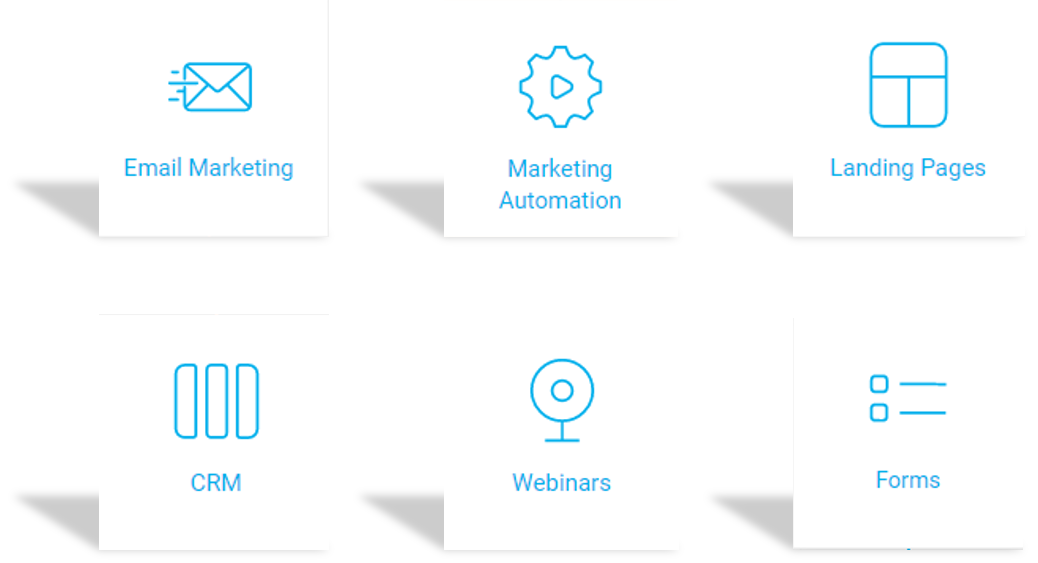
Why? Money savings! Why paying for multiple services if you can have one that does it all?
The best price plan in the market.
If we consider the top software solutions for Email Marketing, GetResponse has the lowest price for 1,000 subscribers.
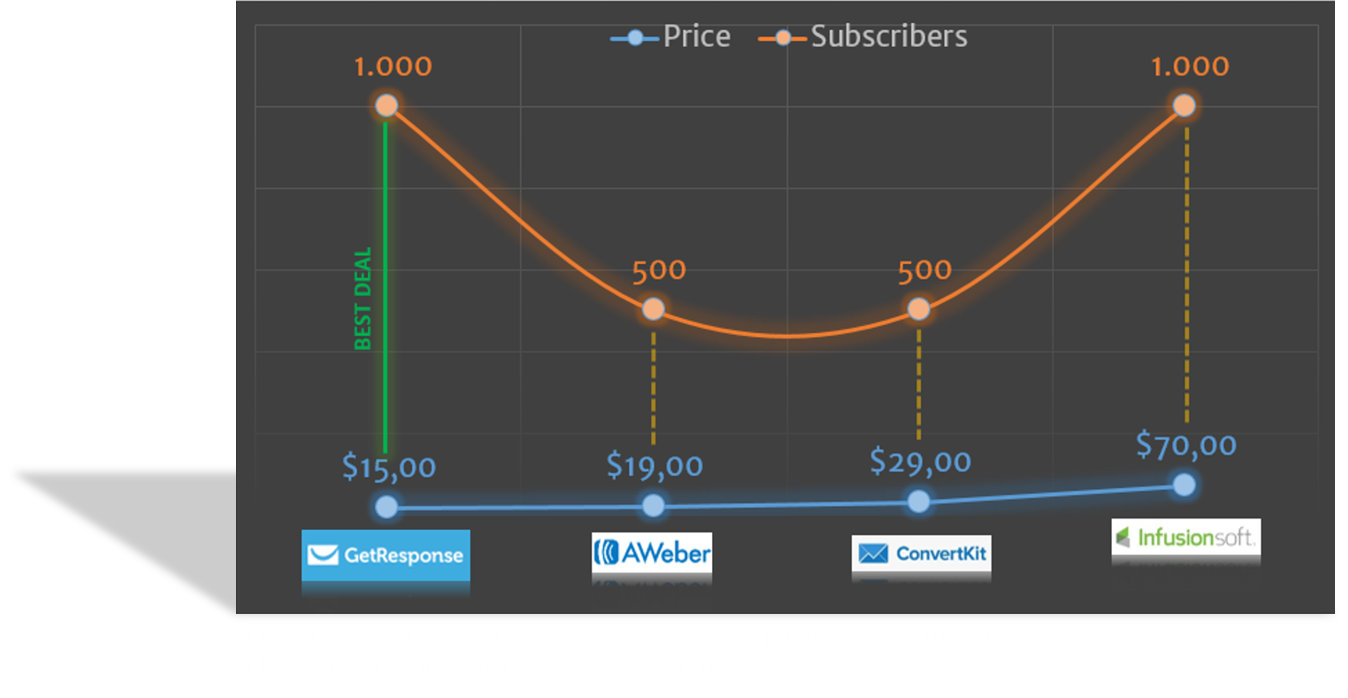
It’s the best deal in the market.
Get a free trial account now for 30 days and no commitment.
- No credit card needed. You will have full access to all GetResponse features for 30 days.
- No catch. After 30 days you won’t be converted automatically to a paid plan. You have to change your plan or it will be all.
- GetResponse is the software I use and that’s the reason I recommend it.
That said, let’s see how we can go through the tech aspects to build your email list.
The concept of lead magnets and how to use them, the powerful way.

Your audience won’t subscribe to your email list unless they have a reason to do it. That’s one.
Asking people to join your list is simply not effective.
An email inbox is a sacred place. You can’t just ram into it with a battering ram.
You need to be invited.
People will invite you to places after a number of valuable exchanges, never before.
Giving something valuable away is a powerful way to make this exchange.
I will submit my private email address to you in exchange for something you can offer me as value.
This fundamental relationship idea is the base for what online marketers call:
- Freebies;
- Freemiums;
- Lead magnets.
I like the last one because it’s what really is.
A powerful way to generate leads by adding value to your audience, not just handing something for free and no purpose.
Key information in your niche is the most valuable thing you can deliver as lead magnets, but you have to pack it up some way.
10 powerful ways to deliver lead magnets.
- eBooks (my favorite);
- Checklists;
- Infographics;
- Cheat Sheets;
- Video courses;
- Softwares Trials;
- Webinars;
- Online Tools;
- Mind Map;
- Templates.
I like the idea of eBooks because I can input an in-depth approach to some topic to my audience.
If you’re going to write a “book”, don’t come up with that 3-pages-long-no-value-at-all kind of approach.
Take your audience into a dive.
- Respect your audience’s time;
- Respect your audience’s intelligence;
- Respect your audience.
Just give away something that really matters to the people that are giving their time to you.
A powerful way to deliver lead magnets
The powerful approach to lead magnets is by aligning them with your Content Marketing Strategy.
Your lead magnets must complement the content your delivering as part of the solution.
This will add value to the content and to the lead magnet.
It’s way more powerful than giving an ebook or any other type of lead magnets randomly.
It’s even way more powerful than just ask people to subscribe.
Give something valuable, well designed, and aligned with the content you’re delivering, and it will give you the best result possible.
It’s a win-win situation.
Single vs double opt-in subscription process: what to choose?

After submitting their email to your powerful lead magnet strategy, people will get into an automation process of getting what they subscribed for.
This process is called Opt-in.
It’s a process protected by laws, technical aspects, and best practices.
To get the best of each must be your target.
Basically, we have 2 options:
OPTION #1: SINGLE OPT-IN EMAIL SUBSCRIPTION
This is the process where the subscribers don’t need to confirm they’re subscribing in someone’s email list.
They input their emails in the form, hit the subscription button, and that’s it.
The Email Platform you’re using will take that email into your list with no further questions or procedures.
Pros of using this approach:
- More subscriptions;
- Fewer steps to implement;
- Bigger list.
OPTION #2: DOUBLE OPT-IN EMAIL SUBSCRIPTION
This is the process where, after subscribing their email, people will receive a confirmation email.
This confirmation email has 2 purposes:
1) To advise people that what’s really going on is that they are subscribing to an email list, meaning, they will receive further emails from this person/company.
2) To ask them if they really want to do this.
This email comes with a link for them to click and confirm.
Only then, this email will be input to your email list and only then, people will get the downloadable content they’ve applied for.
Pros of using this approach:
- More qualified list;
- Less spam problems;
- Higher open and click rates.
The cons of one approach are the pros of the other, so…
With a double opt-in, you have:
- Fewer emails in the list but with higher open and click rates;
- Fewer emails sent but a higher number of emails delivered not getting target as spam;
- Smaller email list but with an engaged audience – a hot list.
What do I do recommend?
Go for the double-optin and never look back!
Having a hot list with a qualified audience is what you need to boost your business.
The world has more than 7 billion people, most of them don’t know you exist.
Your family and friends are made of dozens of people, most of them care about you.
What makes the difference in your life?
7 billion people or your family and friends?
That’s the same for email lists.
Stay with the ones that care and you will get a mutual relationship with both sides winning.
[ eBook ] The 37 Most-Creative List Building Ideas MacGyver Would Approve.

To sum this up and make sure you have everything set to go, I’ve implemented an eBook for you to keep and check every time you need to develop a new subscription process on your website.
The 37 topics are divided into 4 segments:
- Email capture ideas;
- List building ideas;
- Lead magnets ideas;
- Writing emails that are opened and clicked.
Download it now and grow hack your email list, the powerful way!
[bctt tweet=”People will invite you to places after a number of valuable exchanges, never before. Giving something valuable away is a powerful way to make this exchange.”]
Email Marketing Examples: Ready-to-use templates and what to write beyond them.

Angelo. What about the Email Marketing Examples you promised?
I said:
- Templates +
- Sales Funnel Strategy +
- List Building Strategy.
My goal is to deliver you more than just fill-the-blanks kind of content.
What I want is to empower you to go beyond that.
Use the templates for a start, they are really helpful but strive forward.
If you get this, every word written in this article is worth it.
If not. Well, I’ll try harder next time.
The last piece of information before I can grant you the templates is…
…how to write content on your own and rock doing so.
Writing well is not a matter of talent, it’s a matter of habit.
There’s a massive number of techniques, formulas, rules, for copywriting, readability, and UX design to give your written content a professional look.
Let’s take a look in a few of them and you’ll never feel afraid to write.
To write like the professionals, start with the TUFD.

“If you want to be a writer you must do two things above all others: read a lot and write a lot.” Stephen King himself writes in his book On Writing.
There are no shortcuts to become a better writer or learn what and how to write.
The mastery will be achieved by showing up at your desk every day.
There’s no one way to write, just as there is no one way to parent a child or roast a turkey.
But if you don’t know how to write, parent a child, or roast a turkey yourself, here are some things you have to try to get right:
- Perfect it over time;
- Write with empathy, improve with utility, and review with love;
- Care about what you’re writing or no one will.
Let me propose a deal:
Every time you commit yourself to write, you’re going to throw words from your head to the screen like there was no tomorrow.
Don’t stop until your entire message is done.
Don’t mind grammar, typo, coherence, paragraphs, words, punctuation, or any other writing aspect.
Just keep typing what’s in your mind in any order, using any approach.
Just don’t stop doing it till the end.
Don’t read it.
Don’t look up to see what you’ve written, just keep punching the keyboard.
When you’re done, you’ll have what all the professional writers do:
The Ugly First Draft.
TUFD, as Ann Handley likes to call it in her book Everybody Writes.
When you’re done with it, let the text rest for a while.
A whole day would be nice if you have the luxury of waiting for that much.
The idea behind the TUFD is to overcome the creative block and start putting the ideas together naturally.
Don’t mind if you start with the conclusion, or development, or anything.
Just write what comes to your mind regarding that subject and don’t stop until you’re done.
The TUFD is not meant to be public so you don’t have to worry about any aspect of it.
The next step is to transform the TUFD into something readable and respectable.
This must be done with a 3-steps review.
Let’s get to it.
Edit the TUFD with a 3-steps approach.

Now that you’ve got the TUFD done and walked away from it, it’s time to make it readable and respectable.
The self-editing is the place where you’re going to start asking yourself these questions for every sentence written:
- What am I trying to say?
- Am I making them work too hard to figure out?
- Can I say that more shortly?
Reworking the work is what separates us from the chimps.
Your customers won’t buy your product to do your company a favor. They’re doing it because your product makes their lives better.
So if you want to sell something, you need to explain how you’re helping them.
This must be a clear path to follow along with your review.
STEP #1: EDITING BY CHAINSAW
“Developmental editing” or “editing by a chainsaw” is the first step to follow.
Here’s where you look to the big picture.
Ignore the grammar and specific words you’ve used, and focus on the bigger stuff.
To accomplish it, you must:
a) Read all the TUFD out loud;
b) Start by finding the “Spine”. The main idea behind your text;
c) Start by changing what’s sounding difficult;
d) Move paragraphs around to clarify the spine and check the flow;
e) State your key idea as clearly as you can, near the start;
f) Slash anything that feels unrelated to the spine;
g) Make every paragraph earn its keep.
Repeat this process at least twice (3 times total edit).
STEP #2: EDITING WITH SURGICAL TOOLS
“Line editing” AKA “editing with surgical tools” is where you look at the paragraph and sentence flow, word choice, usage, grammar, and so on.
To get this step done, follow:
a) Are you
potentiallyusingfartoo many words? Trim them;b) Shed the obvious:
in this email,in regard to,I think that,in my opinion…c) Lose Frankenwords: Write for real people using real words, not stiched, ugly,
monstruosiness.d) Trim word bloat:
-> Although for
despite the fact that; -> When for
when it comes to; -> At times for
there will be times when;e) Ditch adverbs unless they’re necessary to adjust the meaning;
f) Create transitions between paragraphs.
Repeat the process twice for better results (3 times total edit).
STEP #3: FIXING THE GRAMMAR
Did you notice that I wrote hundreds of words on editing but didn’t once mention grammar so far?
It’s not because grammar isn’t important but writers tend to equate editing to just fixing grammar.
Fixing the grammar or “copyediting” is the easiest part of the process but it can be annoying.
To perfect grammar fixing and save time, use technology.
I highly recommend using a tool to perform that.
It’s hard to get into all the little details when you write every day.
The standard auto corrector from a text editor is not enough for the task, though.
Those are only capable to highlight typos, most of the time.
What we need is a full scale technology capable of correcting:
- Conciseness;
- Punctuation;
- Word usage;
- Formality;
- Consistency;
- Sentence structure;
- Tone;
- Writing intention alignment.
Grammarly (affiliate link) is the tool I use to accomplish all that at once.
I get impressed by its power every time I use it and you’re going to do, too.
I always end up saying: “This email is so well written! I don’t need to submit it to Grammarly.“
When I do it, it shows me tons of mistakes I keep asking myself how they ended up there:
- Many typos (What?);
- Dozens of bad word choices (How?);
- Tons of punctuation problems (Will I ever get this right?);
- Wordy sentences (Did I write this? Really?);
- Misplaced phrases (How didn’t I see this?);
The list always get so big that I’ll never be able to publish any material without this tool, ever!
It’s amazing what they’ve done with it.
I also highly recommend you install the free Grammarly Google Chrome extension so the tool can keep tracking and correcting your writings everywhere online.
If you use Microsoft Word, you can also download Grammarly as an extension there.
Why I think Grammarly is so powerful?
- Fix way more than just grammar:
- Spelling, Punctuation, Conciseness, Formality, Vocabulary.
- Works in every app I use to write:
- Gmail, Slack, Twitter, Google Docs, Microsoft Word, Facebook, and more.
- It has its own online distraction-free text editor;
- Online, distraction-free, real-time writing editor.
I never publish any written material without this pair of eyes reviewing my content.
Get a free account to start it out and move on when (if) you see it adds value to you.
[ eBook ] The omg! effect: 49 Email Marketing Examples that will keep your readers up at night.

Finally, we have the templates.
With all the knowledge you gathered here, you can make better use of this eBook content and, most importantly, go beyond.
What you’re going to find inside:
- PART #1: Making connections
- The confirmation email
- Welcome emails
- Automated welcome campaigns
- Newsletter
- How to build powerful newsletters in 20 easy steps
- Event invitations
- PART #2: Nurturing subscribers
- The power of service
- Product or service emails
- Case studies
- Nurture campaigns
- The best tool to send professional emails
- PART #3: Selling your product/service
- Selling a product
- Selling a service
- PART #4: Developing loyal customers
- Developing a long-term value for your business
- Post-sale nurture
- Dealing with unhappy customers
- Turning customers into brand advocates
Ready-to-use with blanks to be filled with your own information.
Keep this guide with you to build your entire automation workflow and newsletters.
The crazy thing is: it’s +100 pages of pure and free content!
Download it now to add this powerful feature to your growing business.
[bctt tweet=”Your customers won’t buy your product to do your company a favor. They’re doing it because your product makes their lives better.”]
PS: Email Marketing: Master it by showing up at your desk every day.
With the Email Marketing examples you have now, you can have a kick start.
Take the templates here as a base where you’re going to develop your skills from.
The secret mastery weapon for any kind of skill you want to develop is:
- Getting started;
- Getting consistent;
- Getting better.
To really get good at something you first need to be embarrassed by it.
May you find these templates helpful to have a head start.
May you create powerful content to your audience developing yourself every day.
May you master the art of writing powerful Email Marketing.
See you online.









